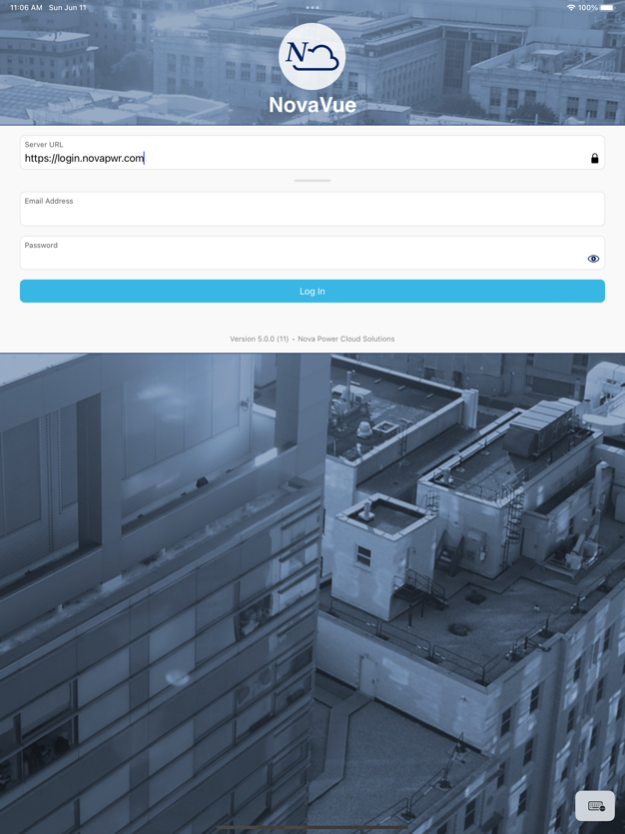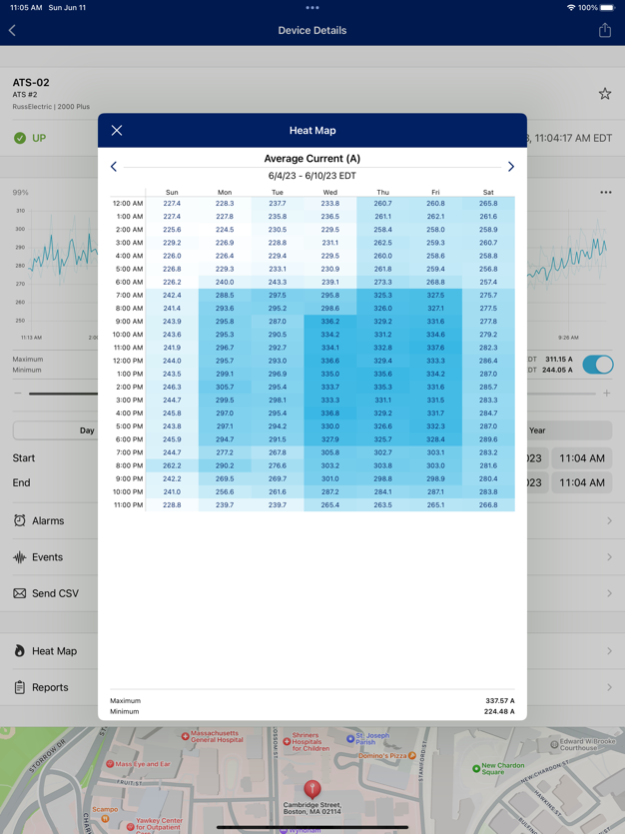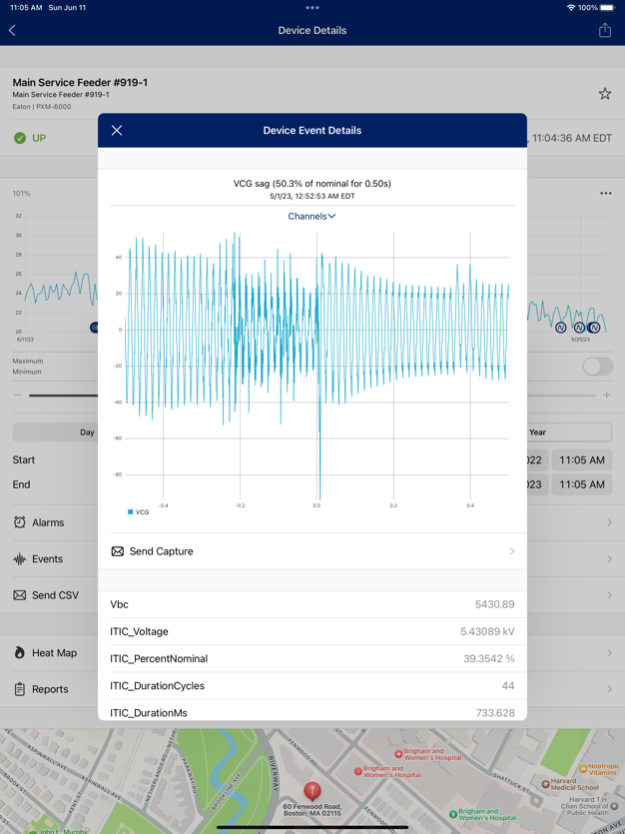NovaVue 5.0.2
Continue to app
Free Version
Publisher Description
NovaVue is a powerful facility monitoring tool that allows you to easily access building energy data in real time from your mobile device. Obtain meter readings immediately by simply scanning a QR code. Track daily, weekly, monthly, and yearly power, water, steam, and HVAC usage via the app's historical trend view, or export it to CSV for more detailed analysis.
NovaVue and the Nova Power Cloud Solutions System Management Suite is vendor-agnostic and works with many common protocols including Modbus TCP, SNMP, and BACnet. All data is safely encrypted in transit and stored securely in the cloud.
STANDARD FEATURES
• Organize devices by site, building, and geolocation
• Limit device access by user/group
• Track power meter data including current, voltage, power, and energy consumption
• Track water, steam, and HVAC usage
• Create aggregate "virtual devices" that summarize readings collected from multiple physical devices
• View historical data by day, week, month, year, or a custom date range
• Export data as CSV
• Define custom alarms and receive email/SMS notifications when triggered, or when devices are not communicating
• Capture and view/export transient device events (e.g. COMTRADE)
• View/download alarm and event history
• Stay informed about system usage via weekly, monthly, or ad hoc reports
• Print QR codes for quick access to device data
• Geo-tag devices for quick identification in enterprise map view
Dec 6, 2023
Version 5.0.2
Add support for aggregate alarms and downloading report data as CSV.
About NovaVue
NovaVue is a free app for iOS published in the Office Suites & Tools list of apps, part of Business.
The company that develops NovaVue is Nova Power Cloud Solutions Inc. The latest version released by its developer is 5.0.2.
To install NovaVue on your iOS device, just click the green Continue To App button above to start the installation process. The app is listed on our website since 2023-12-06 and was downloaded 1 times. We have already checked if the download link is safe, however for your own protection we recommend that you scan the downloaded app with your antivirus. Your antivirus may detect the NovaVue as malware if the download link is broken.
How to install NovaVue on your iOS device:
- Click on the Continue To App button on our website. This will redirect you to the App Store.
- Once the NovaVue is shown in the iTunes listing of your iOS device, you can start its download and installation. Tap on the GET button to the right of the app to start downloading it.
- If you are not logged-in the iOS appstore app, you'll be prompted for your your Apple ID and/or password.
- After NovaVue is downloaded, you'll see an INSTALL button to the right. Tap on it to start the actual installation of the iOS app.
- Once installation is finished you can tap on the OPEN button to start it. Its icon will also be added to your device home screen.